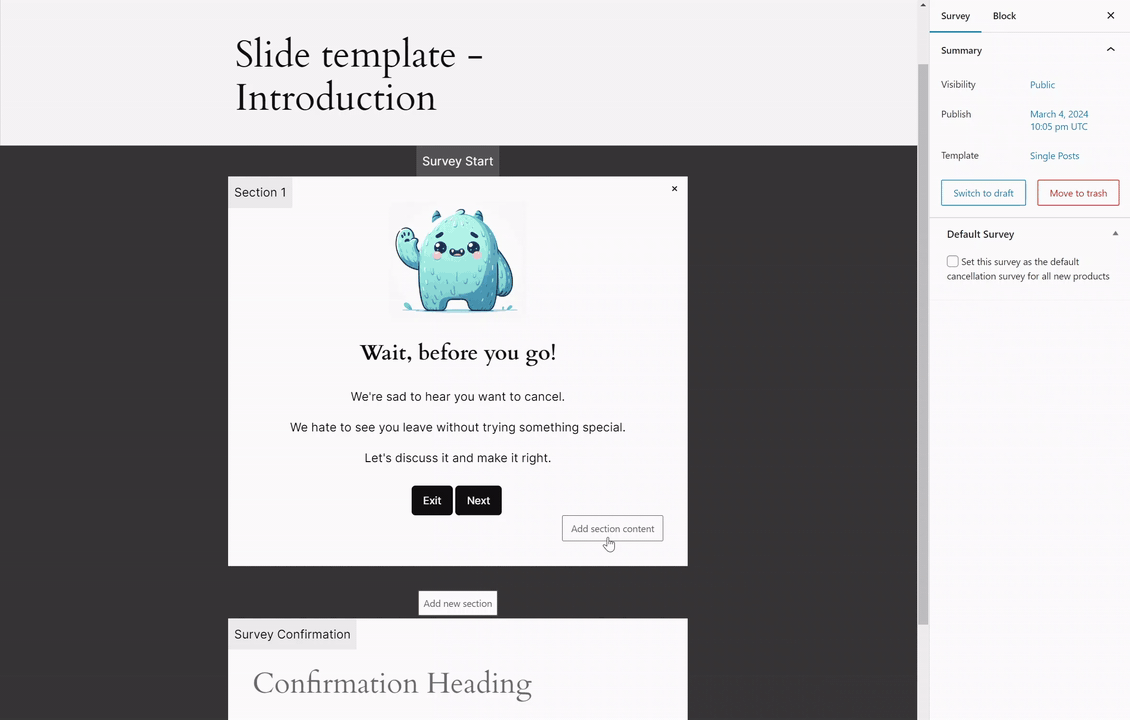There are several styling options when it comes to the colors.
Top modal level
Click on the background of your survey to see the options in the block tab of the sidebar.
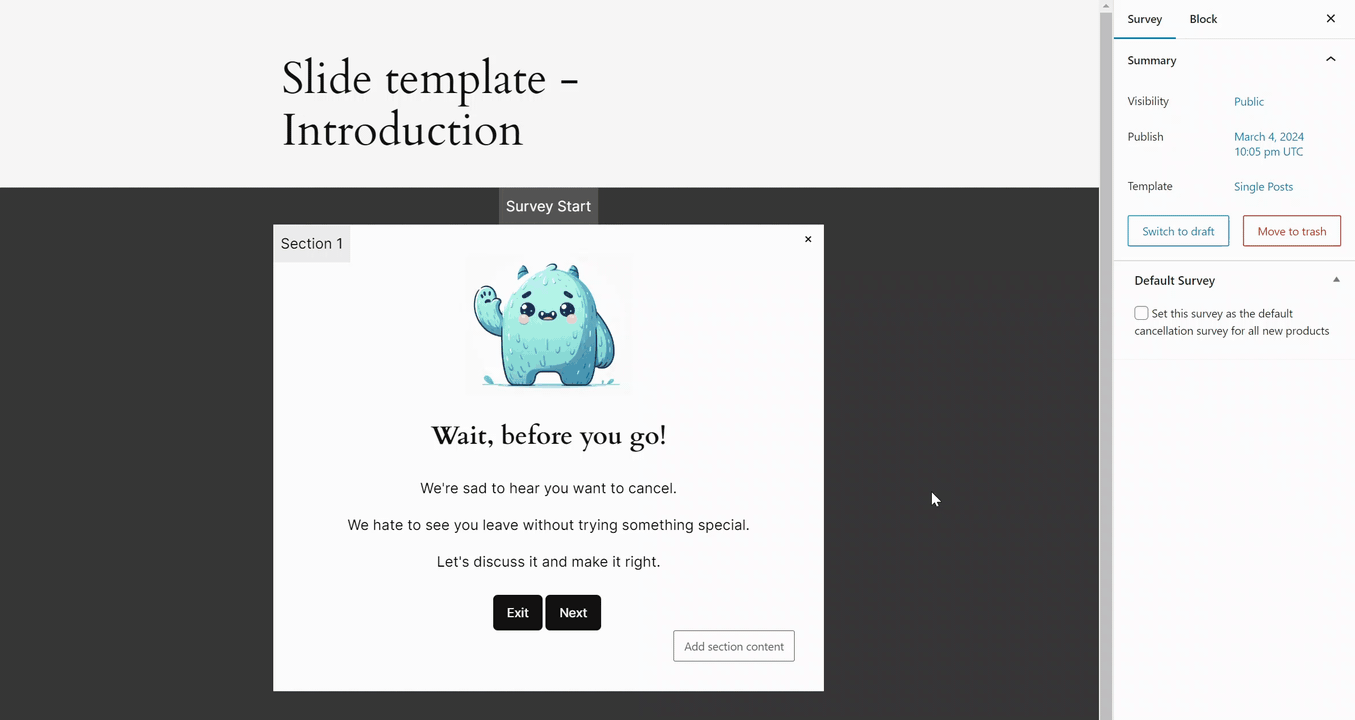
Block level
You can manage all the other colors on the block level.
Text and heading
Click on the text or heading block you want to customize and select the colors in the block tab in the sidebar. You can change the text color, background color, and link and link-hover color.
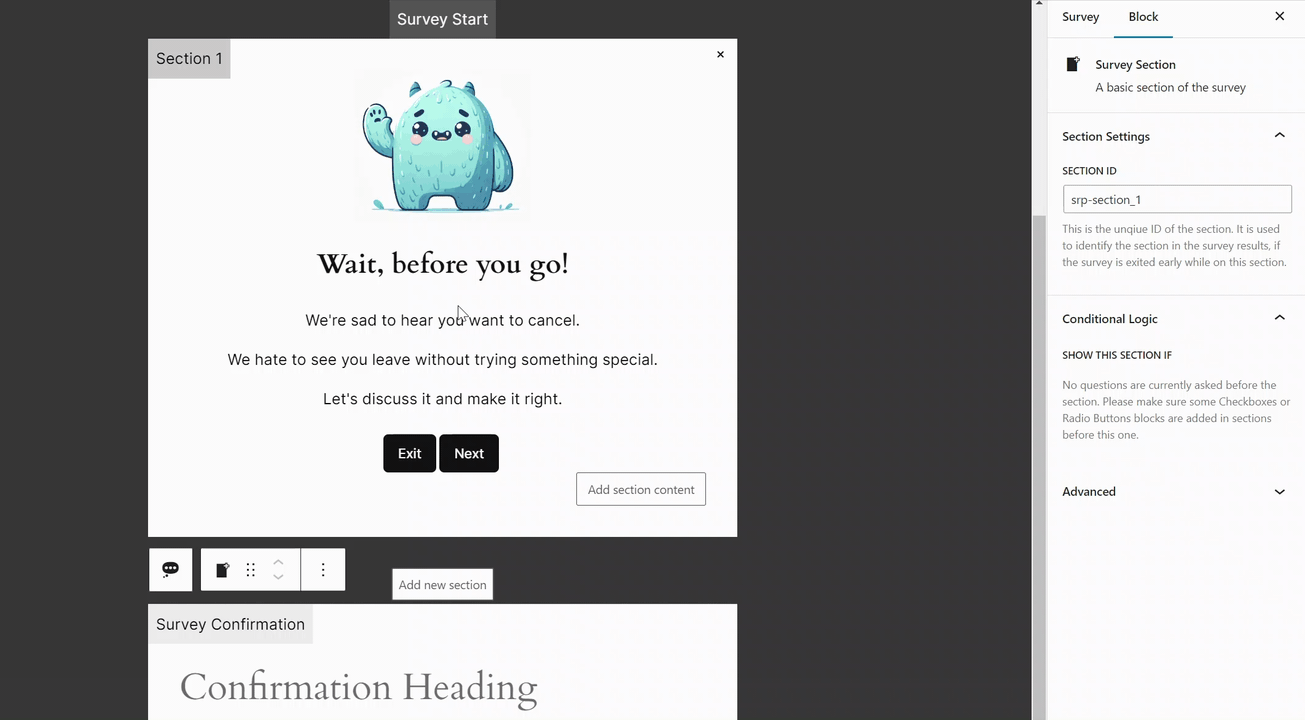
Buttons
Click on the button you want to customize and select the colors in the block tab in the sidebar. You can change the text color, background color, and border color.