1. Click on the button Add new section to add your offer section.
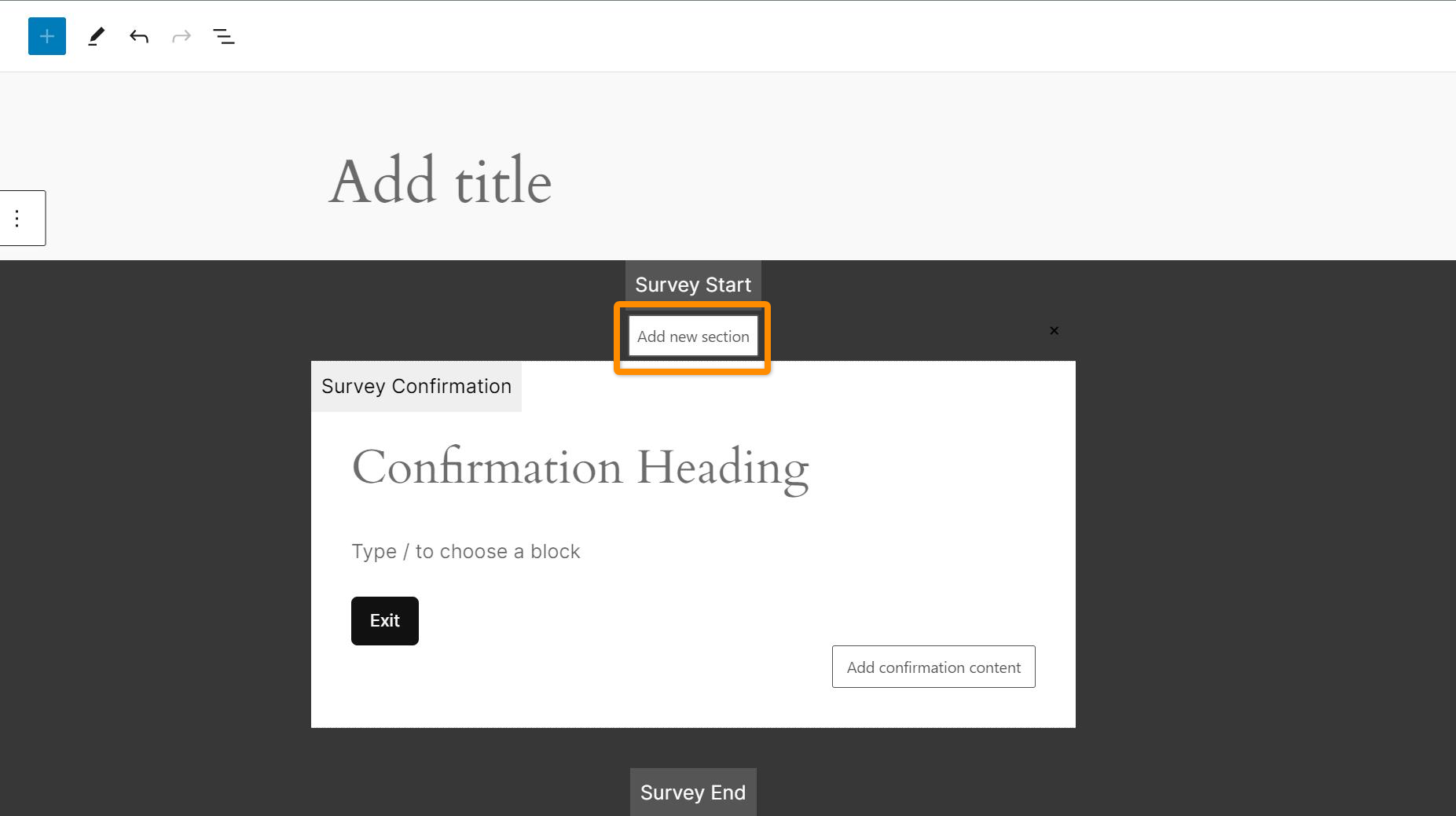
2. Click on the Survey offer option
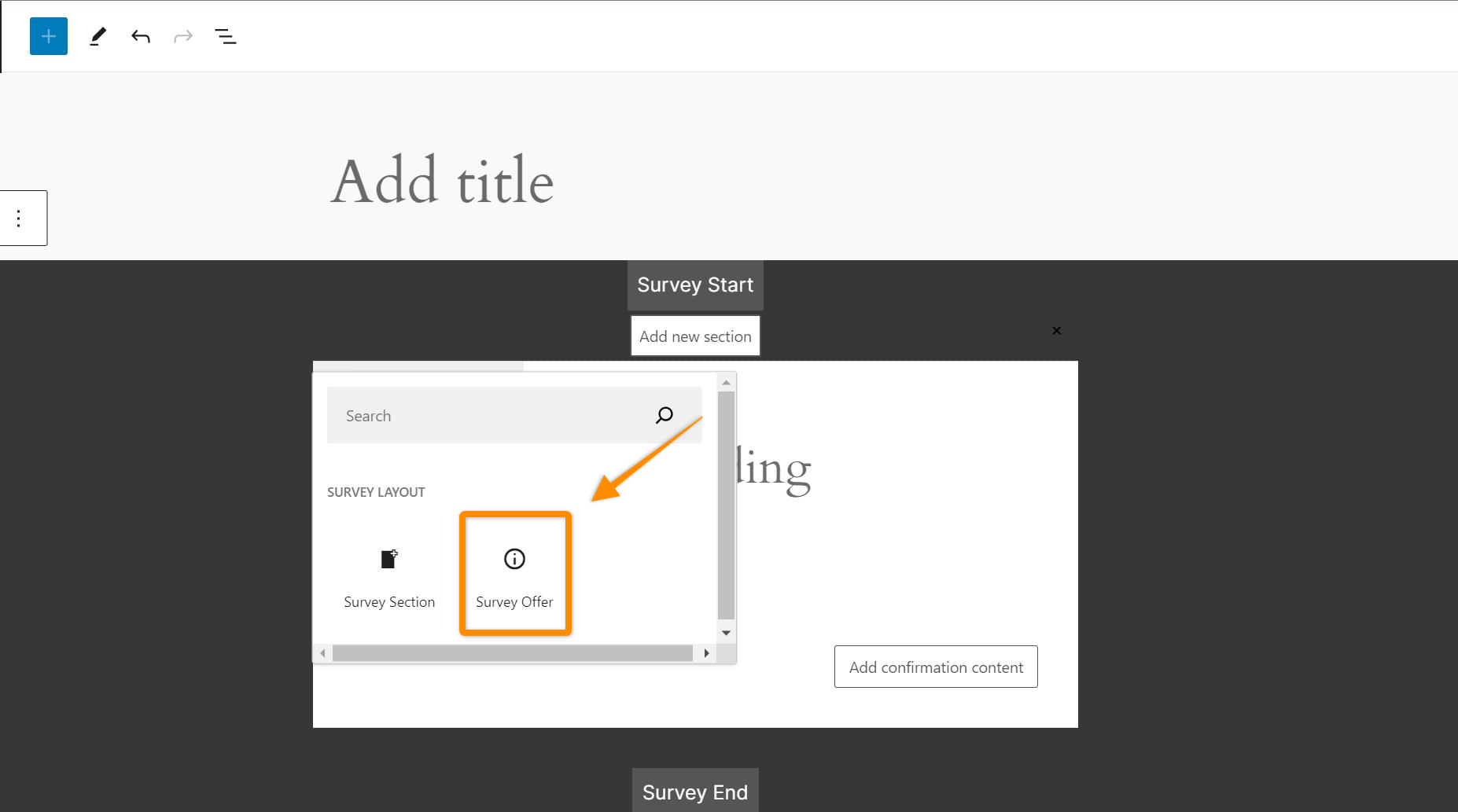
3. The next step depends on the type of offer you’d like to offer to your customers:
1. Click on the button Add new section to add your offer section.
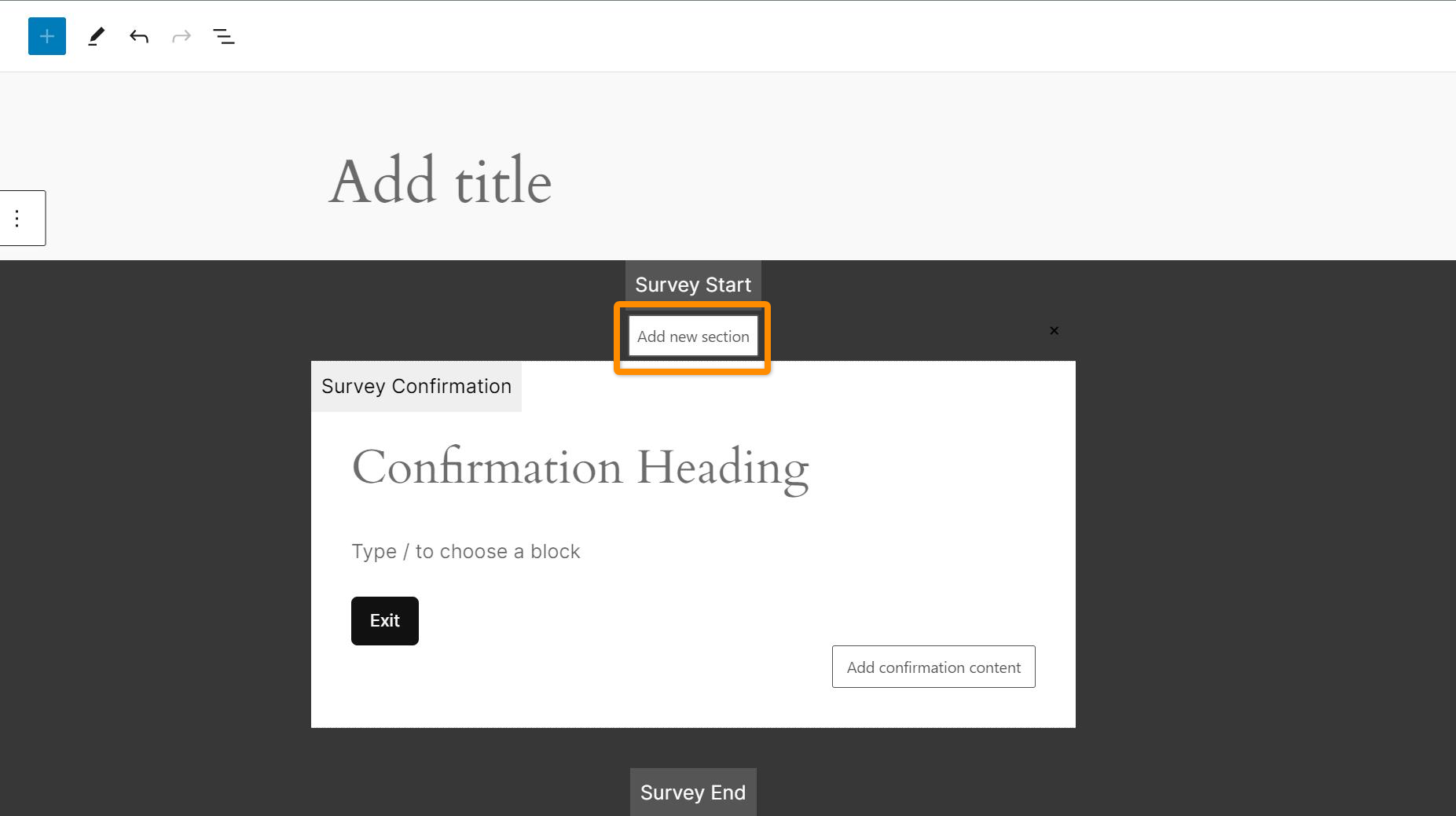
2. Click on the Survey offer option
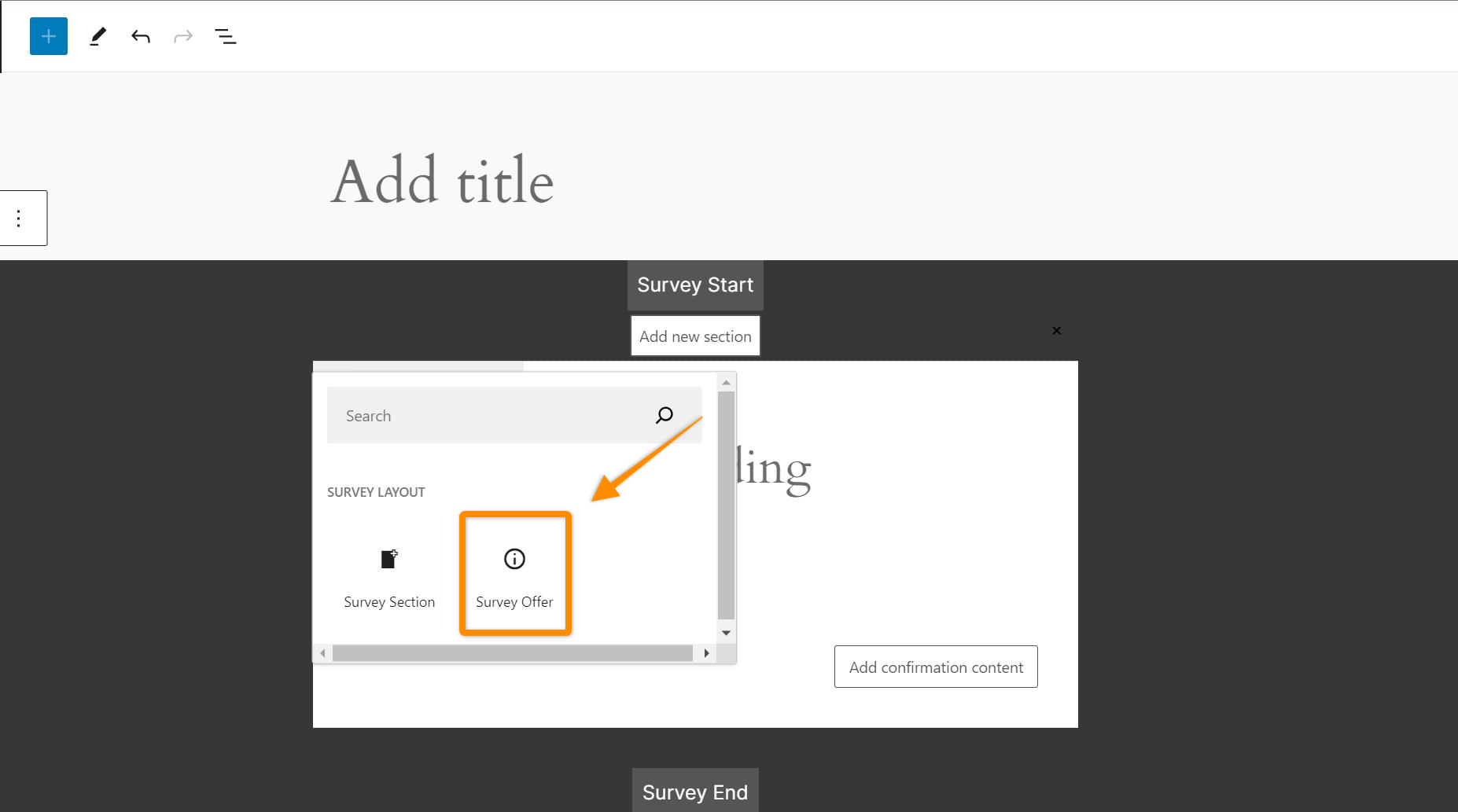
3. The next step depends on the type of offer you’d like to offer to your customers:
