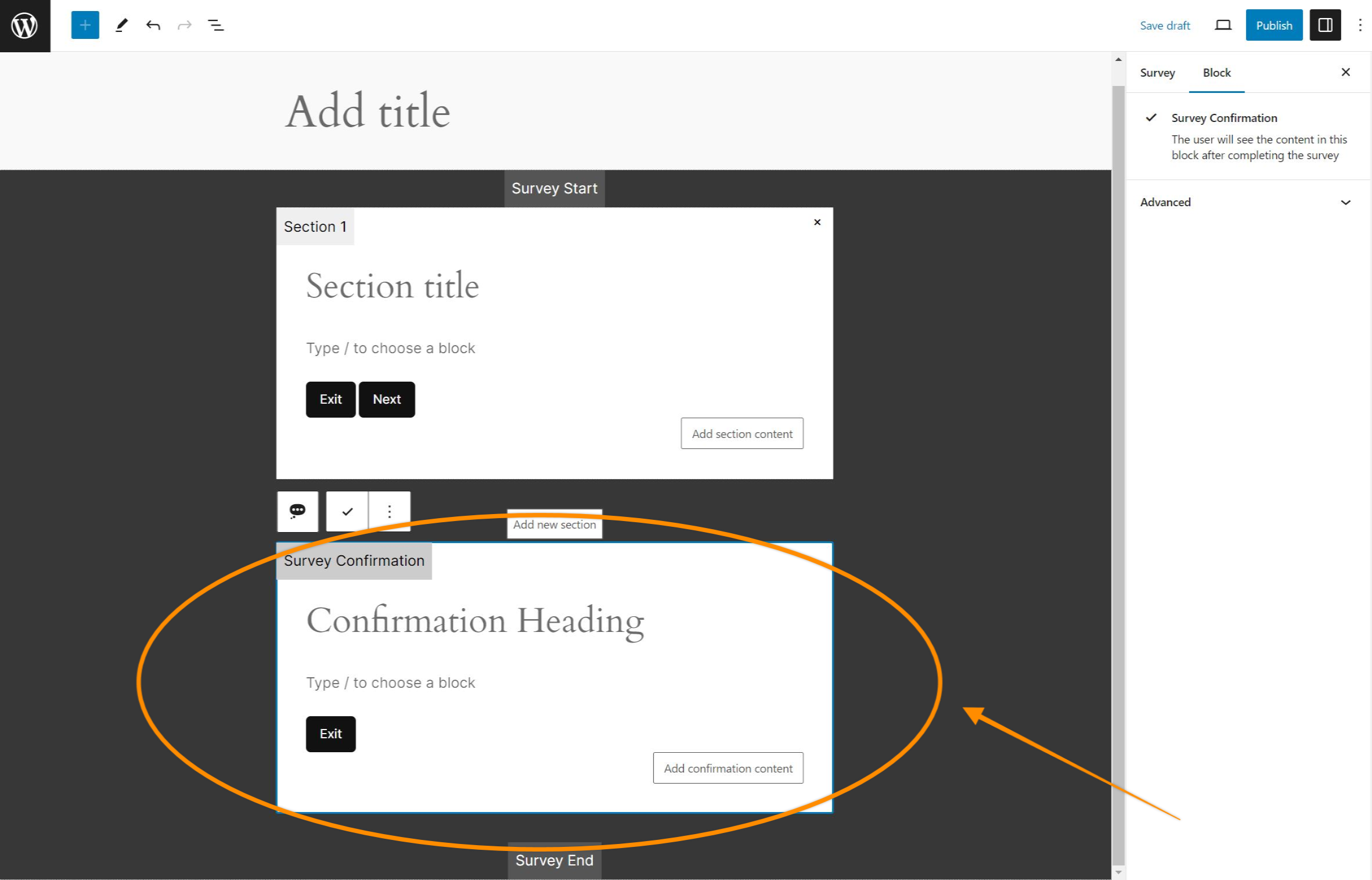When your customer decides to proceed with canceling their subscription after going through all the steps in your cancelation flow, the cancellation will take effect just before reaching the confirmation slide. This final slide serves the purpose of confirming that the subscription has indeed been canceled
Confirmation slides are added automatically at the end of the survey and after each offer slide (pro feature).