When you have multiple subscription products within one subscription, it might be important for you to target specific parts of the subscription with different offers to ensure relevance and not apply certain offers to all the products in the subscription.
Our subscription product filter allows you to precisely choose which part of the subscription is affected by each offer, ensuring that promotions resonate with the intended audience and increase conversion rates.1
1. Click on your offer slide
2. In the block tab of sidebar scroll down to Subscription Filter
3. Set which subscription products should be
- affected by the offer: the offer will ony apply to these products, for example the discount will only apply to the cost of this specific subscription products not the others, or
- should be excluded: excludd subscription won’t be affected by the offer, for example with an offer discount, the price of these excluded subscription products in the subscription won’t be discounted.
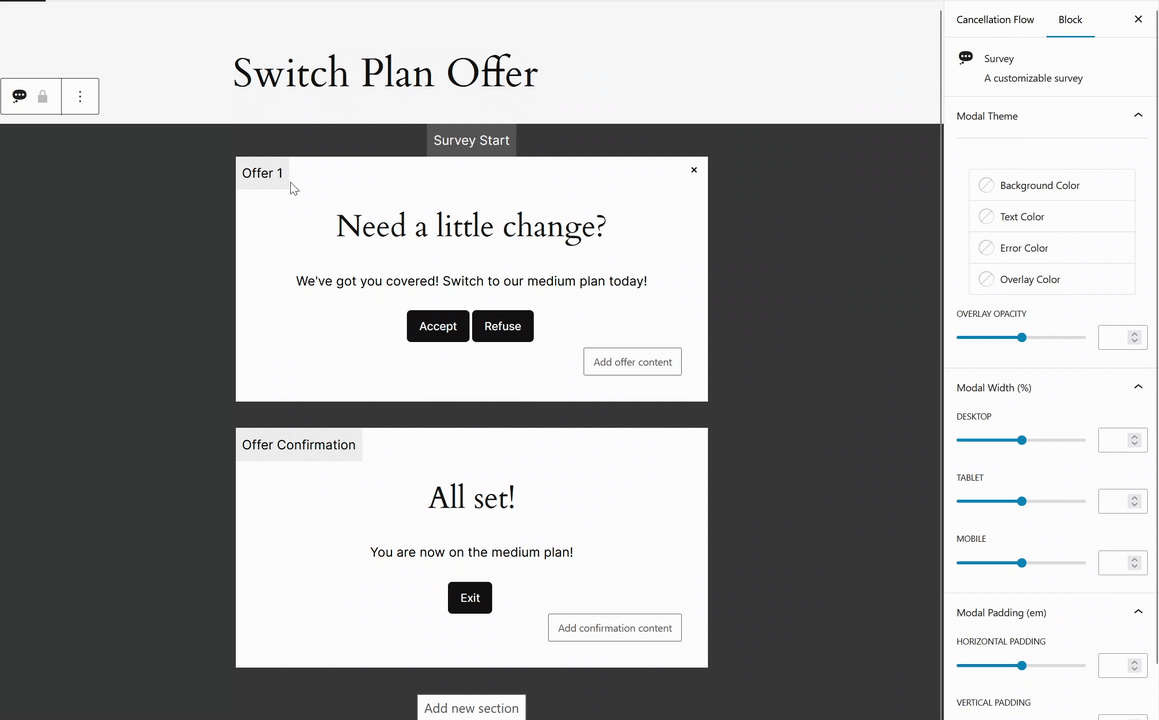
You can add as many subscrition products as necessary.
