Why use the conditional logic?
Conditional logic based on customer answers for slides and offers is powerful because it tailors the customer journey, making it more personal and relevant. Here’s how to use it effectively:
- Customized Experience: Personalize the customer journey by showing content or offers based on their responses, enhancing engagement.
- Relevance: Present relevant information that resonates with customers, increasing the chances of conversions.
- Streamlined Process: Guide customers efficiently through the journey by directing them to the most suitable content or offers based on their answers.
- Insights: Gather valuable data on customer preferences and behaviors to refine offerings and marketing strategies.
To use this feature effectively:
- Identify important questions to segment customers effectively.
- Establish rules based on customer responses to determine the next steps.
- Implement the logic within your platform to automate the process.
- Continuously monitor and adjust settings to optimize performance.
By leveraging conditional logic, businesses can create more engaging and personalized experiences, driving conversions and fostering customer loyalty.
How to setup the conditional logic
You need to have a feedback slide upstream of your conditional slide
1. Click on your slide/section that you want to appear only under certain conditions.
2. In the side bar select which question you want to decide if the slide will appear
3. Set up te rule based on the answer. For example ‘Is’ ‘Answer 3’ or ‘Is not’ ‘Answer 1’
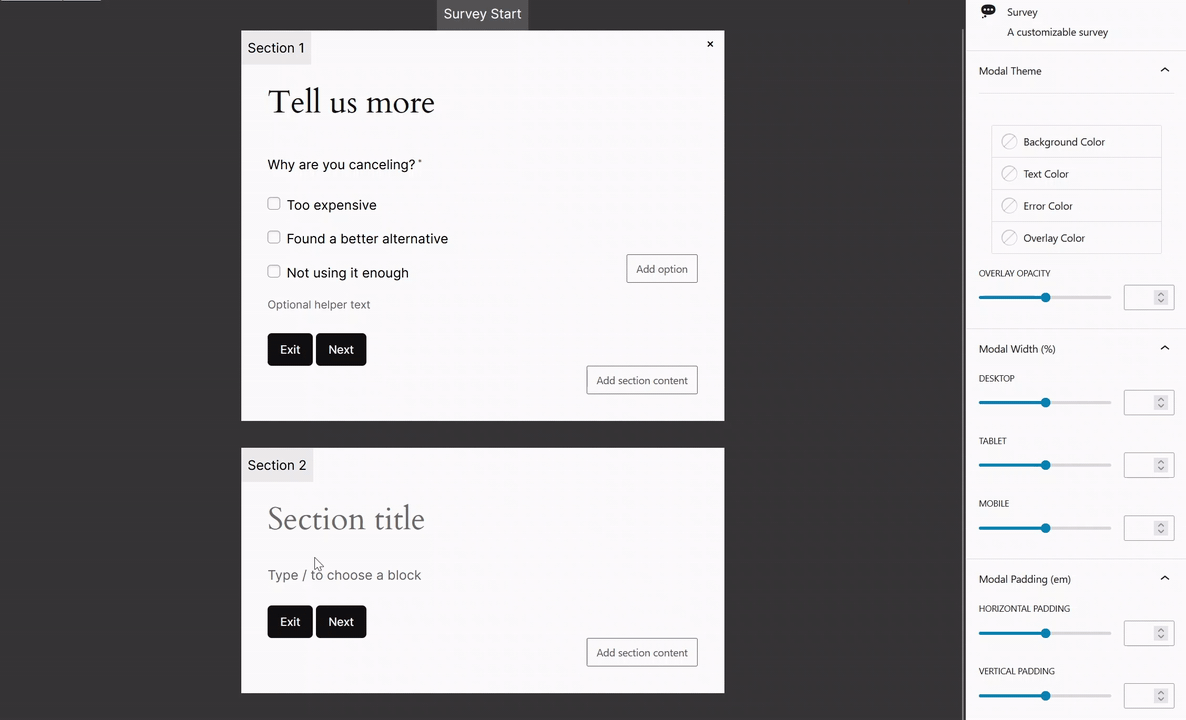
How to add additional rules
1. Click on Add rule under the Conditional logic settings.
2. Set up the rule as previously explained.
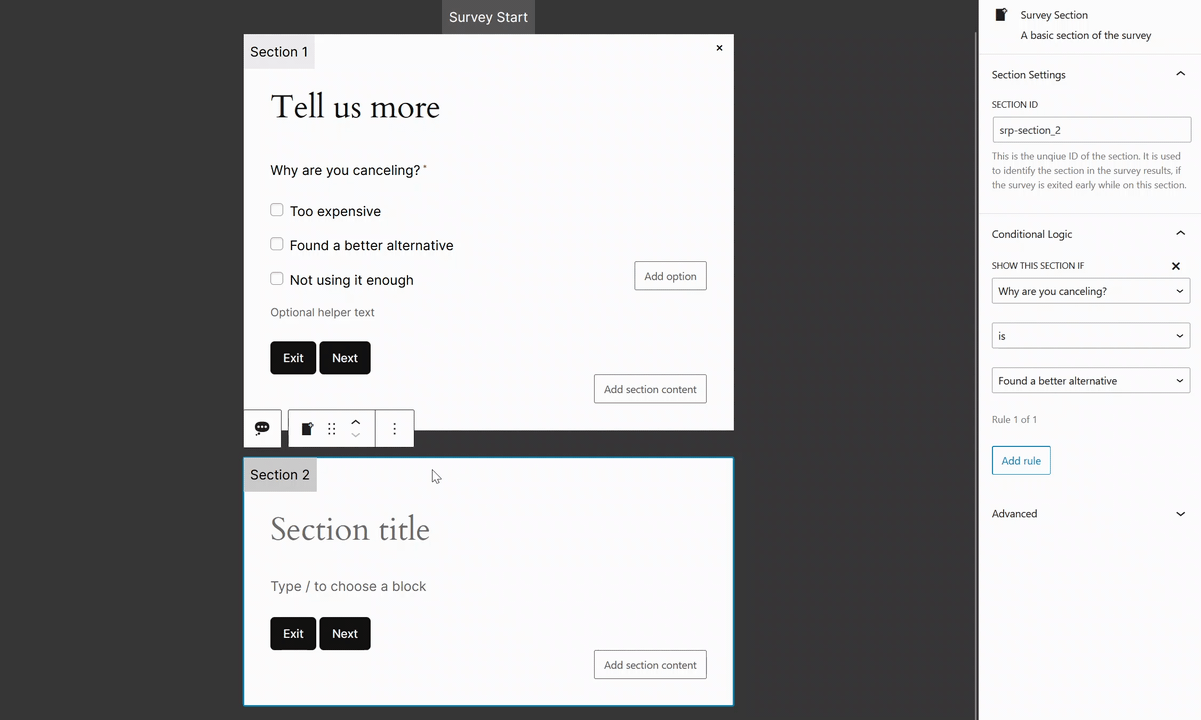
You can add as many rules as you want.
You can set up multiole rules on the smae question or on as many different questions as you want.
