Where are the analytics
We have a dedicated analytics page. From your Dashboard browse to Subscription Retention in your sidebad and click on Analytics.
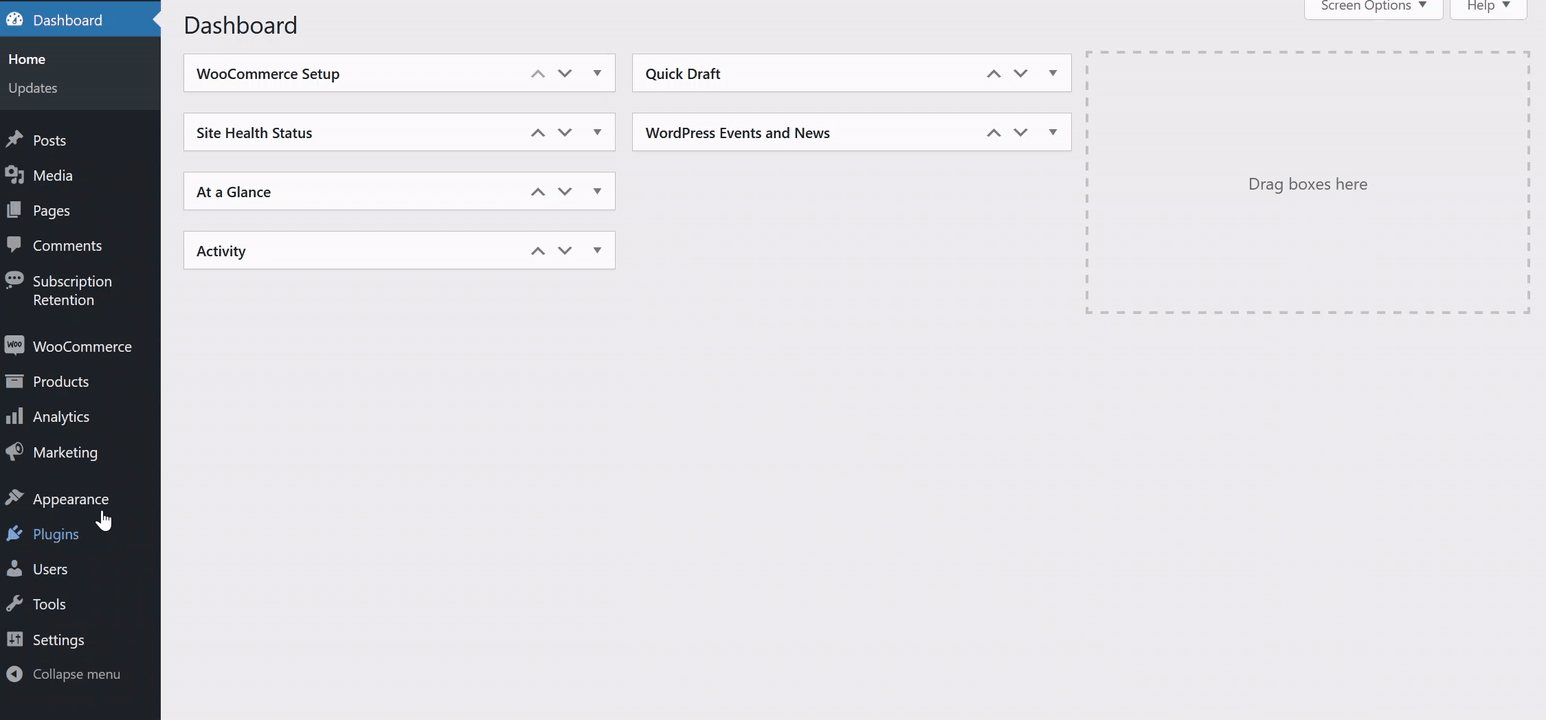
How to change the time period
You can select a specific period to see your analytics.
The period settings are at the top right of the analytics page. You can select a custom period by clicking on the period Start and Period End and selecing the date, or choose a standard period with the drop down, choosing between: this week, this month, All time
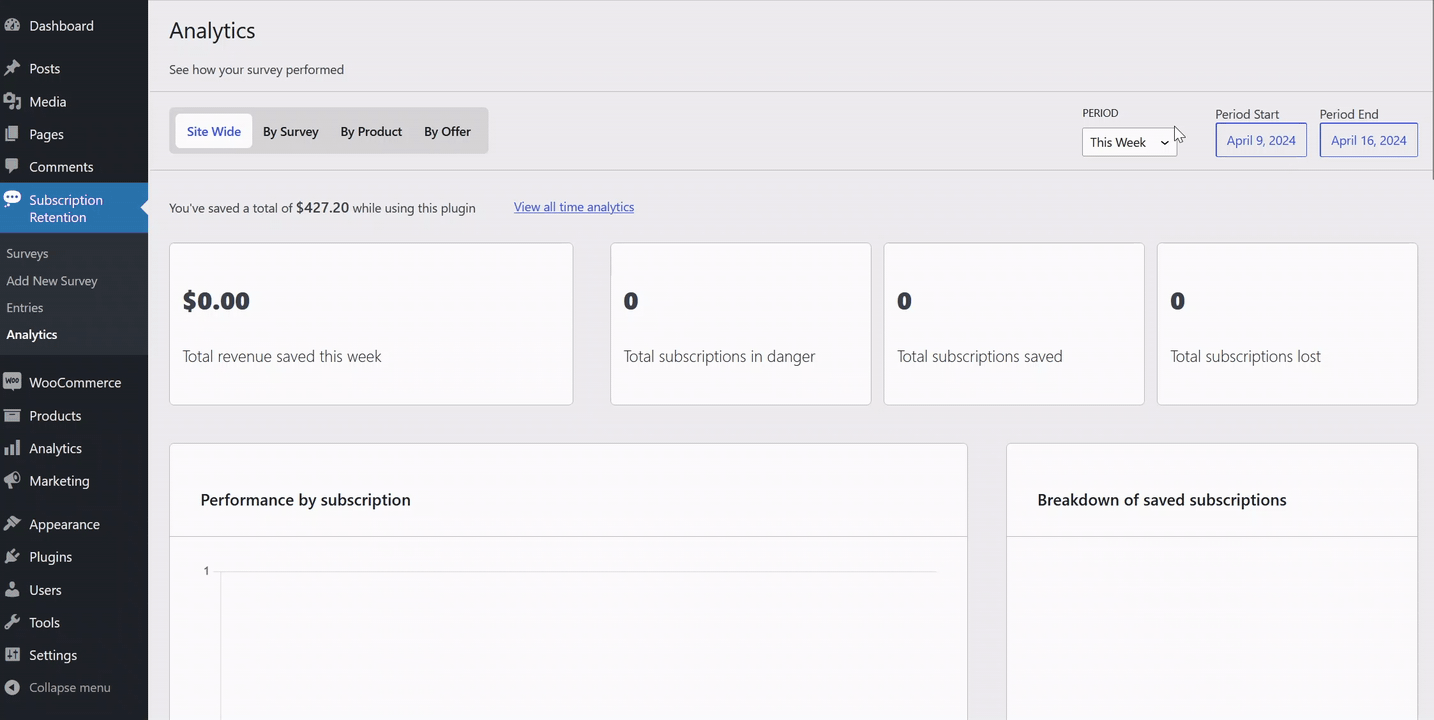
How to look deeper
Our analytics provide you with valuable insights through four distinct views:
- Site-wide: This view offers a comprehensive overview of your entire platform’s performance, allowing you to track overall trends and metrics such as site traffic, user engagement, and conversion rates. It provides a high-level understanding of how your platform is performing as a whole.
- By Survey: With this view, you can delve deeper into the data collected from specific surveys. Analyzing responses to individual surveys enables you to understand customer preferences, satisfaction levels, and areas for improvement more effectively. It allows you to tailor your strategies based on the feedback received from different survey campaigns.
- By Product: This view focuses on the performance of your various subscription products. By analyzing metrics such as sales volume, subscription renewals, and customer retention rates for each product, you can identify top-performing products, optimize pricing strategies, and prioritize product development efforts accordingly.
- By Offer: Here, you can assess the effectiveness of your promotional offers and campaigns. By tracking metrics such as offer redemption rates, conversion rates, and revenue generated from each offer, you can evaluate the success of your marketing initiatives and refine your promotional strategies to maximize ROI.
Each view provides unique insights into different aspects of your business, empowering you to make data-driven decisions and optimize your subscription retention strategies effectively.
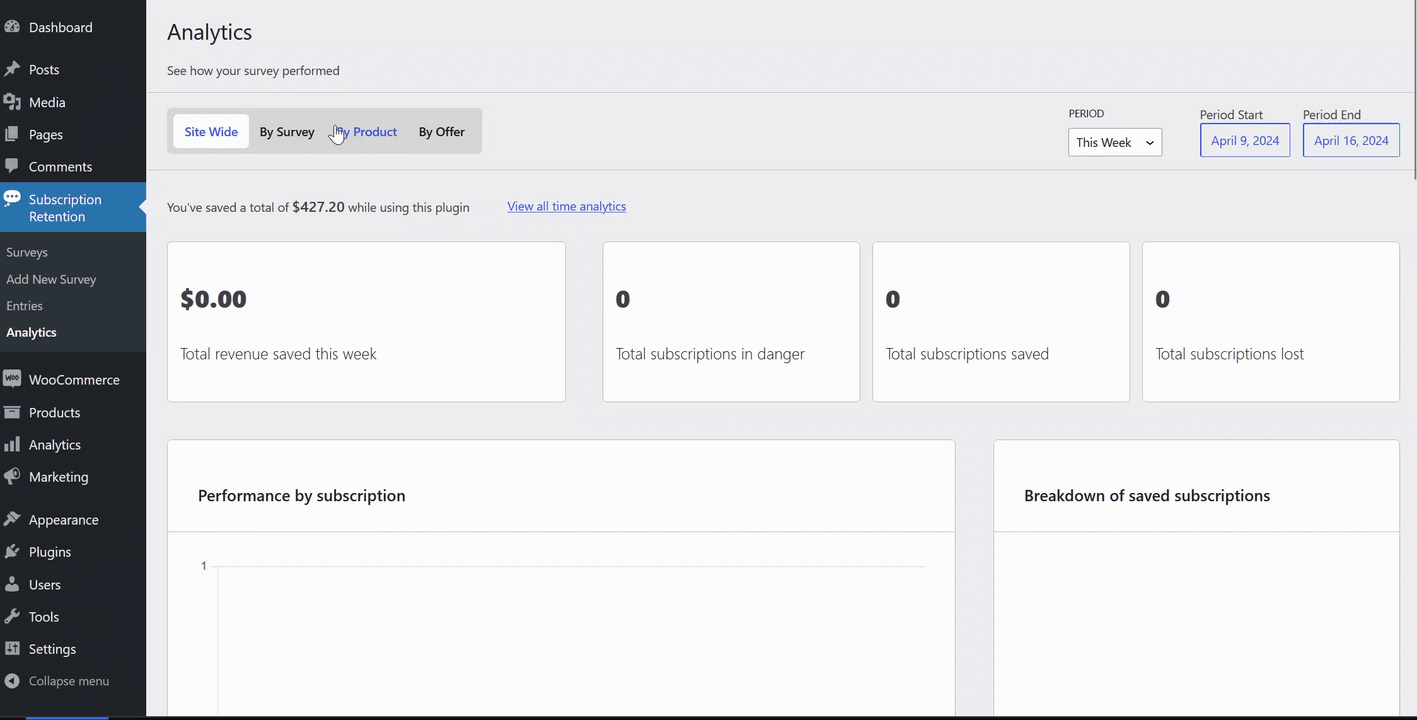
What analytics are available?
- Total revenue saved during the period
- Total subscriptions in danger
- Total subscriptions saved
- Total subscriptions lost
- Performance by subscription
- Breakdown of saved subscriptions
- Top Products Saved
- Revenue saved
- Offer Analytics
- Performance by triggered cancellation request
- Cancellation Statistics
- Survey performance by triggered cancellation request
- Product performance by triggered cancellation request
- Offer performance by triggered cancellation request
- Survey Feedback
